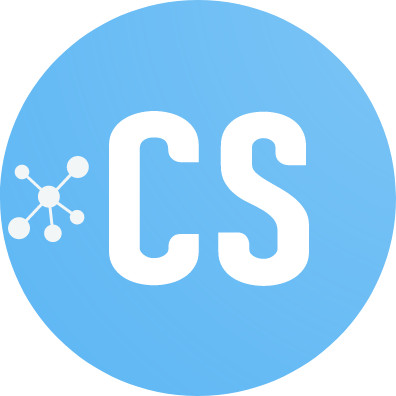A compspec (Composition spec) is a specification and model for comparing things. Compspec spack is a plugin for extraction of spack subsystem metadata about software installed on a system (for a system or user spack install) that can be used for scheduling and other purposes. It output Json Graph Format version 2. To learn more:
- Compspec: the Python library that discovers and loads this plugin.
Install compspec and the plugin here:
pip install compspec
pip install compspec-spackThen run an extraction with spack. You will want to provide the root to the spack install to describe:
compspec extract spack /path/to/spackTo save to file:
compspec extract --outfile spack-subsystem.json spack /path/to/spackcompspec-spack output
{
"graph": {
"nodes": {
"spack0": {
"metadata": {
"type": "spack",
"basename": "spack",
"name": "spack0",
"id": 0,
"uniq_id": 0,
"containment": {
"paths": "/spack0"
},
"size": 1,
"unit": "",
"rank": 0,
"exclusive": false
},
"label": "spack0"
},
"package1": {
"metadata": {
"type": "package",
"basename": "package",
"name": "package0",
"id": 1,
"uniq_id": 1,
"containment": {
"paths": "/spack0/package0"
},
"size": 1,
"unit": "",
"rank": 0,
"exclusive": false,
"attributes": {
"name": "perl",
"version": "5.38.0",
"platform": "linux",
"target": "skylake",
"os": "ubuntu22.04",
"vendor": "GenuineIntel",
"compiler_version": "11.4.0",
"compiler": "gcc"
}
},
...
"edges": [
{
"source": "package7721",
"target": "library7786",
"metadata": {
"name": {
"containment": "contains"
}
}
},
{
"source": "library7786",
"target": "package7721",
"metadata": {
"name": {
"containment": "in"
}
}
}
]
},
"metadata": {
"install_name": "compat-experiment",
"spack_root": "/home/vanessa/Desktop/Code/flux/spack/opt/spack"
}
Note that this output can get very large, even when we compress attributes for packages (nodes) at the level of the node! I do think we need to have libraries / binaries as separate nodes, hence why it gets so big.
If you open the Development container in VSCode, you'll find spack on the path:
$ which spackThis allows us to easily develop and test the compatibility plugin. You can also just clone spack locally.
- Add python extraction example
- Testing gloob gloob gloob
HPCIC DevTools is distributed under the terms of the MIT license. All new contributions must be made under this license.
See LICENSE, COPYRIGHT, and NOTICE for details.
SPDX-License-Identifier: (MIT)
LLNL-CODE- 842614