myboot2docker is my configuration for boot2docker, currently it include(s): tmux, docker-compose, prezto the configuration framework for Zsh (like oh my zsh do).
- tmux 2.1
- docker-compose 1.6.0
- zsh 5.0.8 + prezto (OMZ)
- zsh completions for docker and docker-compose
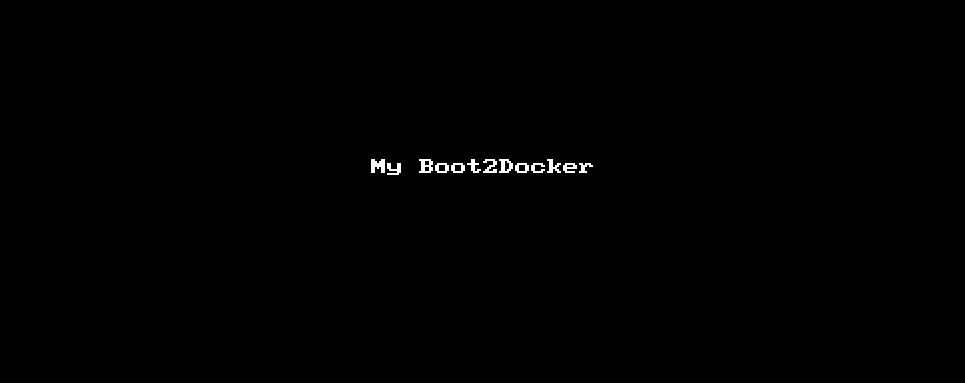 Demo in Mac &
Demo in PuTTY &
Complete Demo
Demo in Mac &
Demo in PuTTY &
Complete Demo
My Boot2Docker will work with any recent release of Boot2Docker version: v1.6.x, v1.7.x & v1.8.x
-
Launch Boot2Docker & Login as docker:
boot2docker up boot2docker ssh
-
Clone the repository:
sudo -i curl -L https://raw.github.com/wharsojo/myboot2docker/master/tools/install.sh | sh
sudo -i curl -L https://raw.github.com/wharsojo/myboot2docker/b2d-v1.6.x/tools/install.sh | sh
-
Reboot Boot2Docker and see the difference:
sudo reboot boot2docker ssh
type: myboot2docker_uninstall
| alias | Commands | Note |
|---|---|---|
| di | docker images | Get images |
| dl | docker ps -lq | Get latest container ID |
| dp | docker ps | Get container process |
| dx | docker exec -it | Run specific app on running container |
| dpa | docker ps -a | Get all container process |
| dpq | docker ps -aq | Get all numric IDs container |
| drd | docker run -dP | Run demonized |
| dri | docker run -itP | Run interactive |
| dsr | dkill && drm | Kill all running container and rm it |
| drv | docker run -itP -v | Run and need parameter for volume |
| dip | docker inspect --format .. | Get container IP |
| dclean | docker rmi $(docker images .. | Remove dangling images |
| dr-ls | curl -X GET http://localhub.. | List images on private registry |
| func | Commands | Note |
|---|---|---|
| dbl() | docker build -t=$1 .; | Dockerfile build command |
| drm() | docker rm $(docker ps -aq); | Remove all containers |
| drmi() | docker rmi $(docker ps -aq); | Remove all images |
| drme() | ... | Remove all empty name images |
| dkill() | docker kill $(docker ps -aq); | Kill all container |
| dstop() | docker stop $(docker ps -aq); | Stop all container |
| dr-rm() | docker curl -X DELETE http://lo | delete image from private registry |
Run registry server with data save on: /mnt/sda1/registry:
$ boot2docker ssh
$ sudo mkdir /mnt/sda1/registry
$ sudo chown docker:staff /mnt/sda1/registry
$ docker run -p 5000:5000 -v /mnt/sda1/registry:/tmp/registry -e GUNICORN_OPTS='["--preload"]' --restart=always --name=registry registry
Save container "hello-world" to private registry:
$ docker pull hello-world
$ docker tag hello-world localhub:5000/hello-world
$ docker push localhub:5000/hello-world
pull "hello-world" from private registry:
$ docker pull localhub:5000/hello-world
run container:
$ docker run localhub:5000/hello-world
List all container on private registry:
$ curl -X GET http://localhub:5000/v1/search
Delete container library from private registry:
$ curl -X DELETE http://localhub:5000/v1/repositories/library/hello-world/
Create port mapping from boot2docker to the host:
$ VBoxManage controlvm "boot2docker-vm" natpf1 "registry,tcp,,5000,,5000";
check your ip-address (ex: 192.168.1.2).
Assume that other computer are using boot2docker and myboot2docker, update "/etc/hosts" file inside boot2docker VM to reflect your ip-address:
$ boot2docker ssh
$ sudo vi /etc/hosts
192.168.1.2 localhub
$ sudo reboot
From other computer, please try to access the private-registry, like mentioned in section "Docker Registry"
Switching port for Running Container, usefull if you have Java code connect to specific port and want to switch container. Example below for PORT: 15210 switch to 2(two) different container
Command: p-map
~ $ p-map
Change port of running container
Command: p-map <container_name> <host_port:guest_port>
DNAT tcp -- 0.0.0.0/0 0.0.0.0/0 tcp dpt:21521 to:172.17.0.1:1521
DNAT tcp -- 0.0.0.0/0 0.0.0.0/0 tcp dpt:11521 to:172.17.0.2:1521
~ $ p-map xe1 15210:1521
Change port of running container
sudo iptables -t nat -A DOCKER -p tcp --dport 15210 -j DNAT --to-destination 172.17.0.1:1521
DNAT tcp -- 0.0.0.0/0 0.0.0.0/0 tcp dpt:21521 to:172.17.0.1:1521
DNAT tcp -- 0.0.0.0/0 0.0.0.0/0 tcp dpt:11521 to:172.17.0.2:1521
DNAT tcp -- 0.0.0.0/0 0.0.0.0/0 tcp dpt:15210 to:172.17.0.1:1521 --
~ $ p-map xe2 15210:1521
Change port of running container
Error: No such image or container: xe2
DNAT tcp -- 0.0.0.0/0 0.0.0.0/0 tcp dpt:21521 to:172.17.0.1:1521
DNAT tcp -- 0.0.0.0/0 0.0.0.0/0 tcp dpt:11521 to:172.17.0.2:1521
DNAT tcp -- 0.0.0.0/0 0.0.0.0/0 tcp dpt:15210 to:172.17.0.1:1521 --
~ $ p-map xe3 15210:1521
Change port of running container
sudo iptables -t nat -D DOCKER -p tcp --dport 15210 -j DNAT --to-destination 172.17.0.1:1521
sudo iptables -t nat -A DOCKER -p tcp --dport 15210 -j DNAT --to-destination 172.17.0.2:1521
DNAT tcp -- 0.0.0.0/0 0.0.0.0/0 tcp dpt:21521 to:172.17.0.1:1521
DNAT tcp -- 0.0.0.0/0 0.0.0.0/0 tcp dpt:11521 to:172.17.0.2:1521
DNAT tcp -- 0.0.0.0/0 0.0.0.0/0 tcp dpt:15210 to:172.17.0.2:1521 --