-
Notifications
You must be signed in to change notification settings - Fork 1
Admin UI (Clinical Data Mapping and Loading Application)
The Admin UI is a key component of the ACUITY system that provides interface for clinical data mapping and loading. It offers a range of features and functionalities that empower researchers and data managers to efficiently handle and process clinical trial data.
The Admin UI allows System Administrators to create and manage drug programs within ACUITY.
With the Admin UI, System Administrators can create datasets, which serve as containers for storing and organizing clinical trial data. System Administrators can define the structure and variables of each dataset based on the specific requirements of their study. This feature facilitates systematic data management and ensures consistency across analyses. CRUD Dataset Mappings: The Admin UI enables users to perform CRUD operations (Create, Read, Update, Delete) on dataset mappings. Dataset mappings define how incoming data from various sources are mapped to specific variables within the dataset structure. System Administrators can easily configure and modify these mappings to ensure data integrity and accurate analysis.
ACUITY's Admin UI allows users to run Extract, Transform, Load (ETL) processes for loading and transforming data into the system. System Administrators can extract data from different sources, apply necessary transformations, and load the processed data into ACUITY for further analysis.
The Admin UI provides data manipulation capabilities, allowing System Administrators to remove, replace, or aggregate data within datasets. This flexibility enables researchers to clean and preprocess data, handle missing values, and perform necessary data transformations to prepare the data for analysis.
System Administrators can set default values for any data field within the dataset using the Admin UI. This feature is useful for handling missing or incomplete data, ensuring that all required fields have appropriate values during analysis. It promotes data completeness and accuracy.
The Admin UI facilitates the creation of patient cohorts based on specific patient characteristics. System Administrators can define criteria and filters to identify subsets of patients within the dataset, allowing for targeted analyses and comparisons among different patient groups. This feature supports personalized medicine research and subgroup analysis.
The Admin UI component of ACUITY empowers researchers and data managers to efficiently handle clinical trial data, create and manage datasets, perform data mapping, run ETL processes, manipulate data, and define patient cohorts. It enhances data management capabilities, streamlines data processing, and ensures data quality and integrity for further analysis within ACUITY.
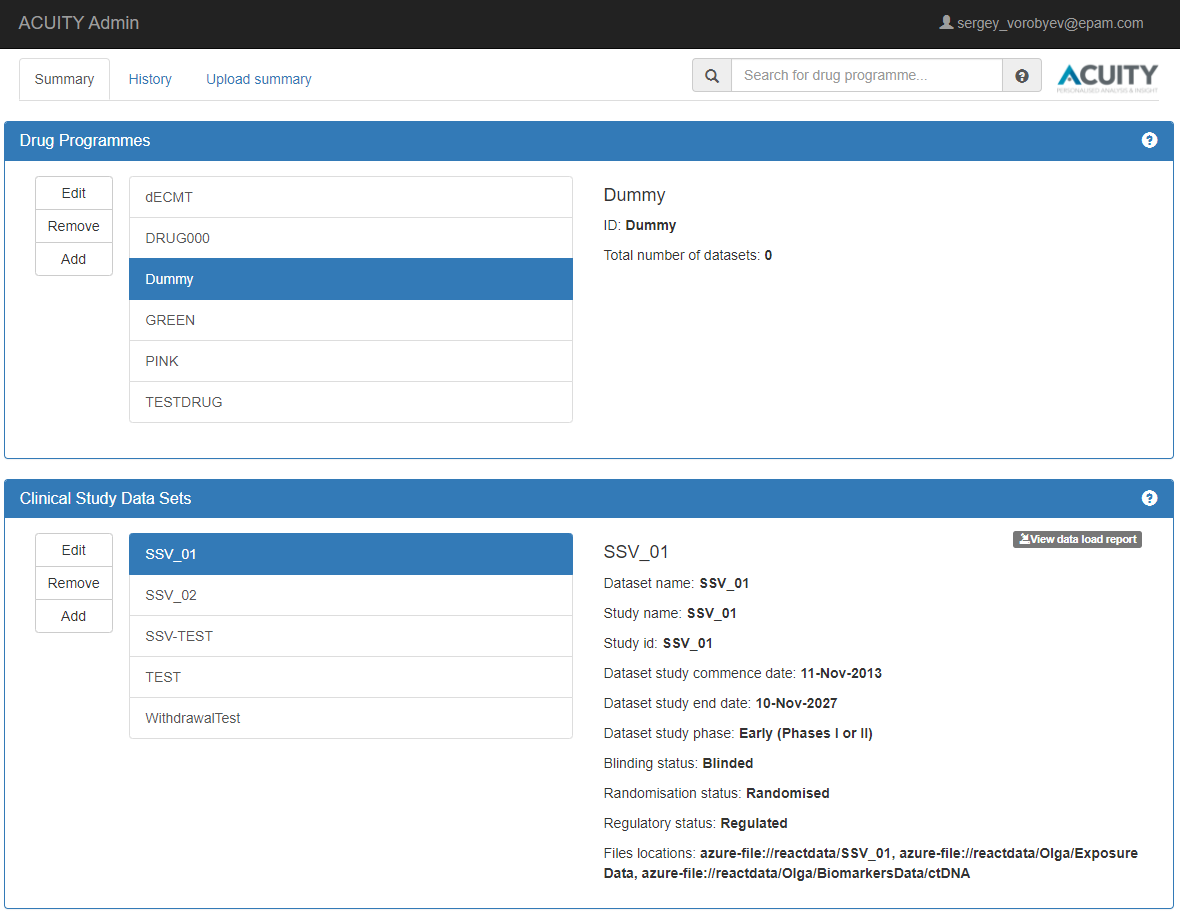
- Summary page with dependent boxes. -- "Drug Programmes" box with a list of available Drug Programmes -- "Clinical Study Data Sets" with clinical study datasets setup under the selected Drug Programm. -- "View data load report" link refers to a page with ETL report. There we have information about 3 last ETL runs.
- History page - contains Audit trail of changes made to the studies setup
- Upload Summary page - contains a summary of uploaded data files
Edit buttons on both boxes leading to pages with wide options for drug program/Study setting editing.
- System Requirements
- Azure Setup
- Machine Insights and CBioPortal Integration
- SSL Certificates
- Applications Setup
- Application Spring Configs
- Profiles
- Migrating to ACUITY 9
- Github packages and Docker images
- Result data tables
- Mapping data tables
- Third party solution tables
- Other data tables
- Tables to delete