-
Notifications
You must be signed in to change notification settings - Fork 1
System Requirements
For basic user purposes, it is enough for ACUITY system to have:
- 7 Gb RAM
- 6 Gb HDD For large data sets, it may be not enough, so RAM in use may be enlarged up to 14 Gb.
To manage RAM size used by ACUITY applications you may change their Java command line options. You may find them inside configuration files env-configs/<application>.env located in acuity-docker project. Normally, VAHub and AdminUI has 2 Gb heap size each one and VASecurity has 1 Gb heap size, but you may change these settings if it's not enough.
JAVA_OPTIONS=-Xms2048m -Xmx2048m -XX:MaxMetaspaceSize=512m -XX:NewSize=896mBy changing:
-
-Xms2048mto-Xms4096m -
-Xmx2048mto-Xmx4096m
You increase minimum and maximum memory (RAM) available for application from 2048 megabytes to 4048 megabytes.
Working with big datasets with large amount of mappings and records to be further displayed in VA-Hub could cause significant increase in memory consumption during first load in VA-Hub.
This is due to initial database record processing to plot data
Here is a snapshot of memory consumption of loading a test dataset for ~5000 subjects and more than > 300 000 records of different types.
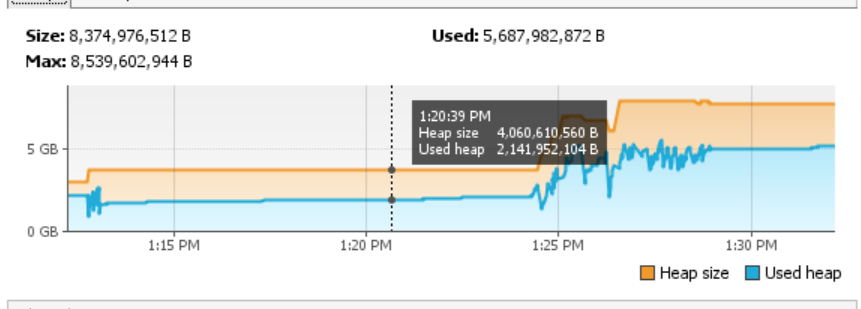
Initial load to VA-Hub would load plot data to caches stored in vahub-cache folder in acuity-docker directory of your machine and further usage of large dataset will not cause such memory consumption
until you manually clean this cache.
To summarize, you should consider increasing memory size to load really big datasets. Otherwise, it is not necessary.
You could even decrease this size, if your laptop lacks free memory and you use ACUITY locally to visualise plots of small datasets.
However it is not recommended.
- System Requirements
- Azure Setup
- Machine Insights and CBioPortal Integration
- SSL Certificates
- Applications Setup
- Application Spring Configs
- Profiles
- Migrating to ACUITY 9
- Github packages and Docker images
- Result data tables
- Mapping data tables
- Third party solution tables
- Other data tables
- Tables to delete