-
Notifications
You must be signed in to change notification settings - Fork 1
Data Load Report
After a user setup a dataset and clicked Finish, the ETL job runs to load a dataset into ACUITY. A user can view the data load report by clicking appropriate button.
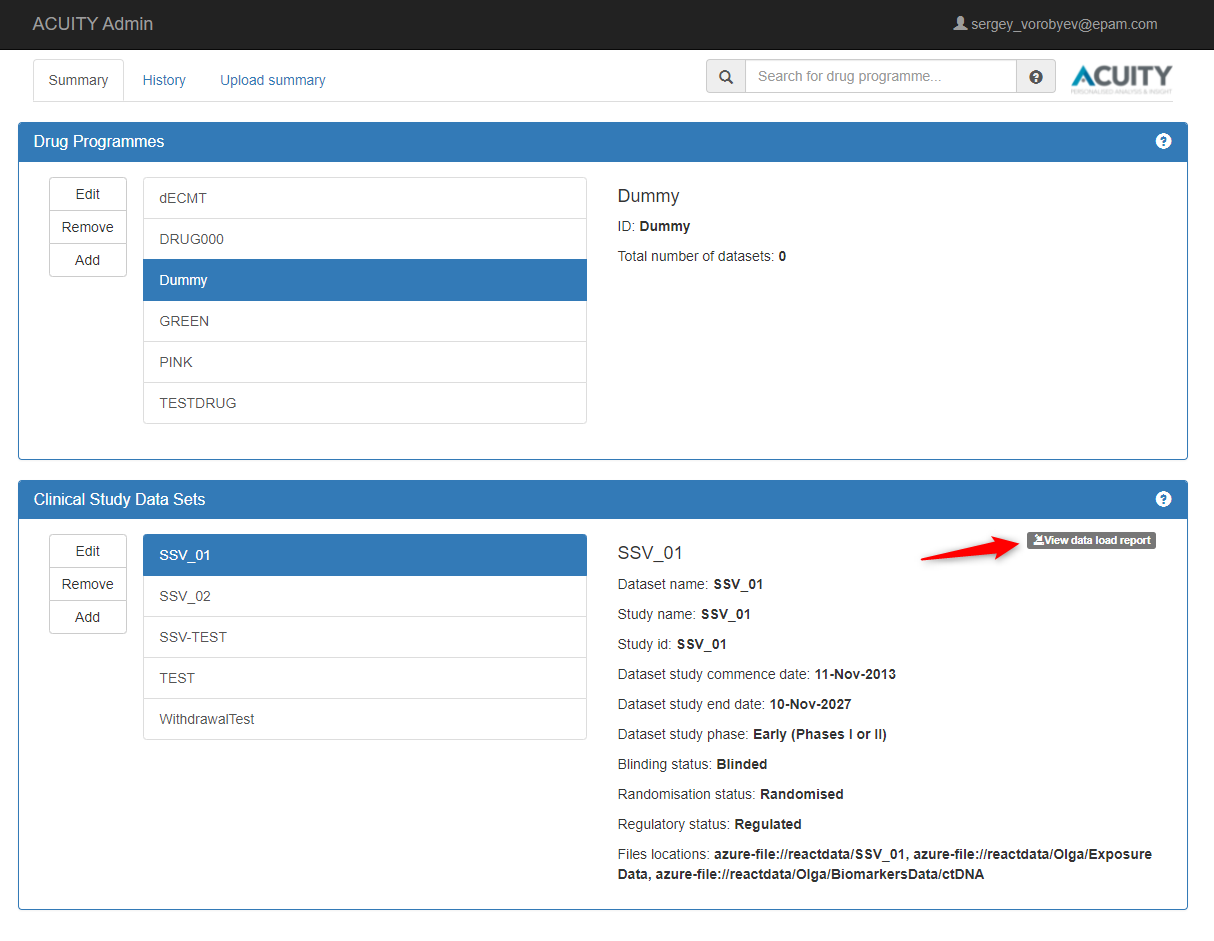
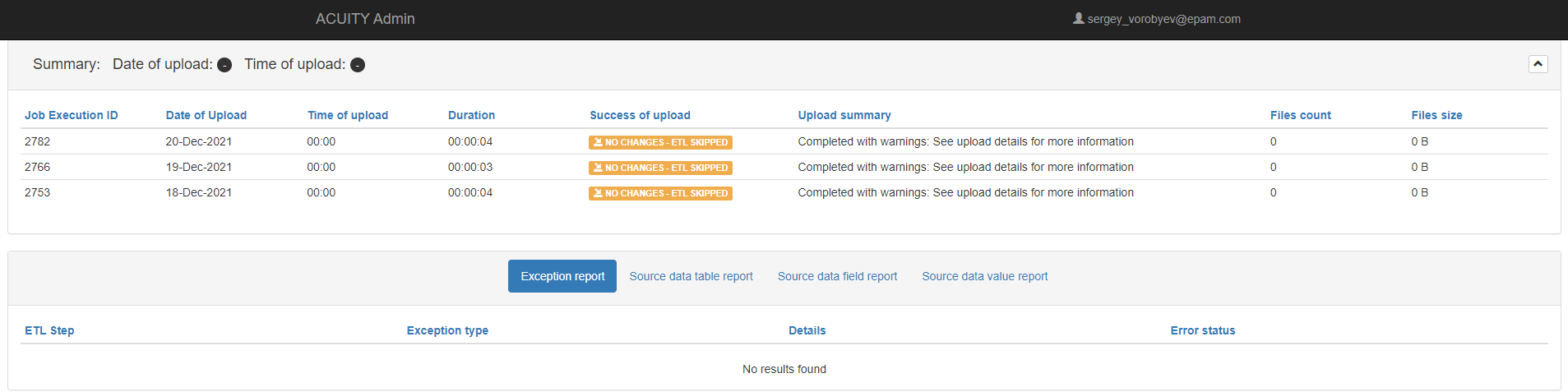
ETL data load report helps to support applications and identify root causes of problems (system issues, data problems, etc.)
Possible errors are classified by the following types:
- "System error": An error condition that has caused by system fault, including an internal error, or a required component such as the ACUITY database being unavailable, or there is no study data mapping present in the ACUITY system (i.e., the database) for the study.
- "Raw data source error": An error condition that is due to a problem with the source data not being available (e.g., network error, or data file server being unavailable which prevented the ETL from accessing the data files).
- "Mapping error": An error condition associated with the data mapping parameters (e.g., a column name in the file does not exist)
- "Data error": An error condition associated with the data within the file meaning that the data was not parsable for entry into the database (e.g., the data did not match the required type such as a string where an integer was expected).
- "Upload Warning": Where the number of unique subjects in the source data is not equal to the number of subjects in the uploaded data.
- "Data warning": Not strictly an error condition, where data in the raw file did not meet the desired format, so it was altered from how it appears in the source data.
Data load summary section on the top of the page displays to a user information on 3 last uploads. The following upload statuses are available here:
-
- ETL job completed without errors/warnings (no error types 1-6);
-
- ETL job completed with warnings (any error of type 5-6 was detected);
-
- scheduled ETL job was skipped because source data was unchanged;
-
- ETL job failed (any error of type 1-4 was detected). If a user selects a particular upload in the list, upload details are displayed in the lower part of the page as a set of reports.
If a user selects a particular upload in the list, upload details are displayed in the lower part of the page as a set of reports.
Exception report provides a user with list of exception that arose during ETL job execution. If Exception report is not empty, then upload status is Failed.
Source data table report provides a user with a table where each mappable ACUITY data table (i.e., those tables that are mapped via the study setup UI) is shown as a row.
Source data field report provides a user with a table where each row represents a single mapped data field in the ACUITY database.
Source data value report provides a user with a table where each row represents a single mapped data value for which there has been a problem parsing or uploading that value into the specified ACUITY data field.
- System Requirements
- Azure Setup
- Machine Insights and CBioPortal Integration
- SSL Certificates
- Applications Setup
- Application Spring Configs
- Profiles
- Migrating to ACUITY 9
- Github packages and Docker images
- Result data tables
- Mapping data tables
- Third party solution tables
- Other data tables
- Tables to delete